Session instructions
IMPORTANT. Computers and VR headsets can remain on, they do not have to be turned off.
Limits Participation
This game is not intended for those who suffer from epilepsy or similar conditions. The minimum age to play the game is 13 years old.
(Please review the following safety documentation on the Oculus Rift VR headset: Oculus health and safety warnings;
and for the HTC: HTC Vive safety and regulatory guide).
Some game tasks associated with color differentiation, so walkthrough may cause considerable difficulties in people suffering from color blindness.
Most of the tasks in the game is given only by voice-over narration. People with hearing impairments will be very difficult to understand what needs to be done.
Not recommended the game for people suffering from arachnophobia.
Launching the Game
- Wake up the operator’s and players’ computers from Sleep Mode.
- On players’ computers: launch Launcher.exe
- On the operator’s computer:
- launch the operator program, enter your username/password, choose the game, choose the right language in settings then choose the number of players that will play in this session. Afterwards click on “Launch” and make sure that all players have been launched.
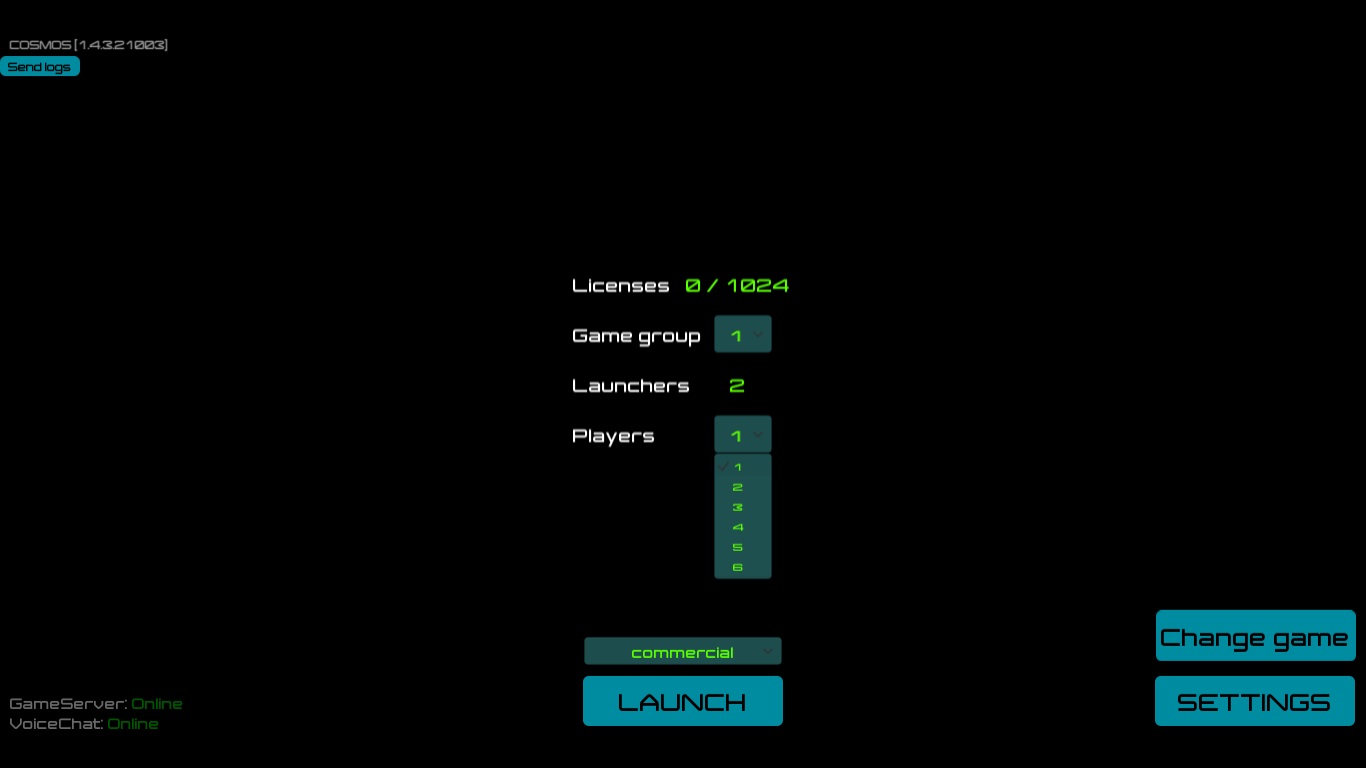
- In each headsets players must, by turning their head, move their cursor onto the button to agree with the informational message that comes up. It's usually required to do if you are using Oculus Rift DK2. Afterwards a skull icon talking about being ready for the game will appear.
- launch the operator program, enter your username/password, choose the game, choose the right language in settings then choose the number of players that will play in this session. Afterwards click on “Launch” and make sure that all players have been launched.
Operator’s Introduction
4. Allocating roles. Goal: drive in a sense of teamwork, immersion into the game both before and after it has started.
“Hello!
A cyber-detective agency exists that investigates crimes committed within the mind. You must go deep into the mind of a maniac, one that has kidnapped a child and find out where he his keeping them, and why. The man, into whose mind you will be sent, lived somewhere in a small home within a small city; his parents did not treat him kindly. For days on end he was alone in that terrible house. What he feared more than the house, however, was to help his father in The Mine -- there he once got lost and spent several days in total darkness.
Today you find yourselves as cyber-detectives, penetrating deep into the consciousness of a maniac. Your mission is to save a child kidnapped by this maniac. But first, we must determine who wants to be who on the team. Who will be team captain? Who will solve difficult puzzles? Who will protect the team and defend it against unseen attacks?”
5. Instructions. “Here is what you need to know”.
-
- Motion Sickness. “You will swim underwater which may cause some of you to experience motion sickness. If that happens and you feel uncomfortable playing you must notify your operator”. Afterwards give out candy/sweets to those who want it.
- Body posture. “Be sure to sit up straight. In addition to being good for your posture, your virtual avatar will work better.”.
- Use of hands. “The device responsible for capturing your hand movements is located on your forehead, but it does have a limited working range."
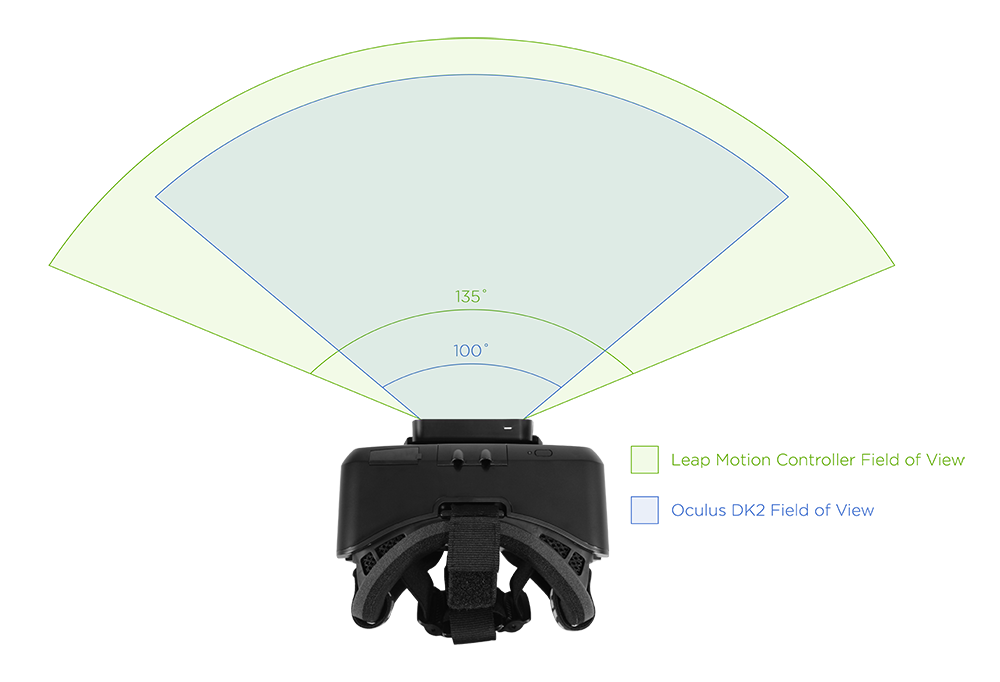
-
- "This means that for it follow your hands properly, you should be looking at your hands yourself. The device will be able to see your hands very well like so [hold your hands out in front with palms facing you];

“it does not see your hands very well like so” [hold your hands out in front with palms facing the floor or the ceiling, hold them away from the device’s field of vision].

- “If for some reason your hands do not work right on screen, lower them out of the device’s field of view, then raise them again out in front of you with palms facing outwards and with elbows half-bent”.
- "This means that for it follow your hands properly, you should be looking at your hands yourself. The device will be able to see your hands very well like so [hold your hands out in front with palms facing you];
-
- Swimming. “When the opportunity comes for you to swim (which will not be right away), you will need to extend your hands outwards with palms facing away from you” [show them this].
- Flying. "The gestures for flying are similar to those for swimming. Simply extend your hands outwards with palms facing away from you” [show them this].
- Communication with other players. “This is a cooperative game and you must all work together. For this reason you all have microphones. They should be placed as close as possible to your mouth, level with your lower lip or slightly below it. This will help you to be heard better by the other players” [show them this].
Outfitting Players and Starting the Game
6. Jewelry and gadgets worn on the hands/wrists. “Please take off all watches, bracelets, rings, jewelry and other personal effects.”.
7. Putting on the VR headset. “After you put on the headsets you can adjust the straps to what is most comfortable for you.”.
- (If a player wears glasses) “You can adjust the headset’s straps so that you can wear it with your glasses, or if you prefer, take off your glasses and play without them, whichever is most convenient.”.
8. Putting on the Headphones. “Put on the headphones and adjust the microphone so that it is directly next to your mouth, level with your lower lip or slightly below it”.
9. Starting. On the operator’s computer: start the game by click the “Start” button.

Start the game from any level. After clicking on the “Launch” button and accepting the agreement shown in the headsets, the operator can click the “Start” button to begin the game from the very beginning or choose the necessary level. To change levels click on the left and right arrows shown in the picture: 
- Start - the first level of the game, “Introduction”;
 Casket1 — the first level of the game, where the detectives find themselves in the halls/corridors of the maniac’s mind;
Casket1 — the first level of the game, where the detectives find themselves in the halls/corridors of the maniac’s mind; The Office — the second level, where the detectives solve a puzzle with computers and escape from the office;
The Office — the second level, where the detectives solve a puzzle with computers and escape from the office; Underwater — the third level, where the detectives find themselves in an underwater abyss;
Underwater — the third level, where the detectives find themselves in an underwater abyss; Casket2 — the fourth level, where detectives solve the second puzzle of the maniac’s consciousness;
Casket2 — the fourth level, where detectives solve the second puzzle of the maniac’s consciousness; The Mine — the fifth level, in which cyber-detectives are battling against monsters from the maniac’s consciousness;
The Mine — the fifth level, in which cyber-detectives are battling against monsters from the maniac’s consciousness; Casket3 — the sixth level, where detectives solve a barley-break puzzle.
Casket3 — the sixth level, where detectives solve a barley-break puzzle. Conveyor — the last level, in which someone from the players is the victim and someone is a lifeguard.
Conveyor — the last level, in which someone from the players is the victim and someone is a lifeguard.
Player names. Enter in the names of the detectives. These names will be displayed throughout the game, above each avatar. This will team members to instantly identify one another. To do so, after launching the game via the “Launch” button (players will see a skull when this happens) and BEFORE launching any particular level (Start, Casket1, etc.) the operator must, in turns, select all player screens (RED, GREEN, etc.) and then enter, under the central screen, the name of the player, then click the “Apply” button. At that time, a message will come up to the selected player saying “Give me a name” as well as a prompt heard through the headphones to say their chosen name out loud. Recorded name the player sees in the glasses, it is red. Other people's names - is in blue. The operator sees the name in the upper left corner of the player's window. If necessary, a name can be changed from that same screen.
Below the name you can choose the gender of your character, and then click Apply.
Violence (Lite) mode allows you to turn off the blood on the last level (Conveyor), as well as the player is in the role of rescuer, and not the victim (see below description of the levels). But if set Lite mode for all players, someone still gets on the conveyor randomly.
Violence Mode (Hard) is the default and activates blood showing on a conveyor level, and allows the player to stay in the role of the victim. If set hard mode for all, the game randomly determines who the rescuer, and who is the victim.
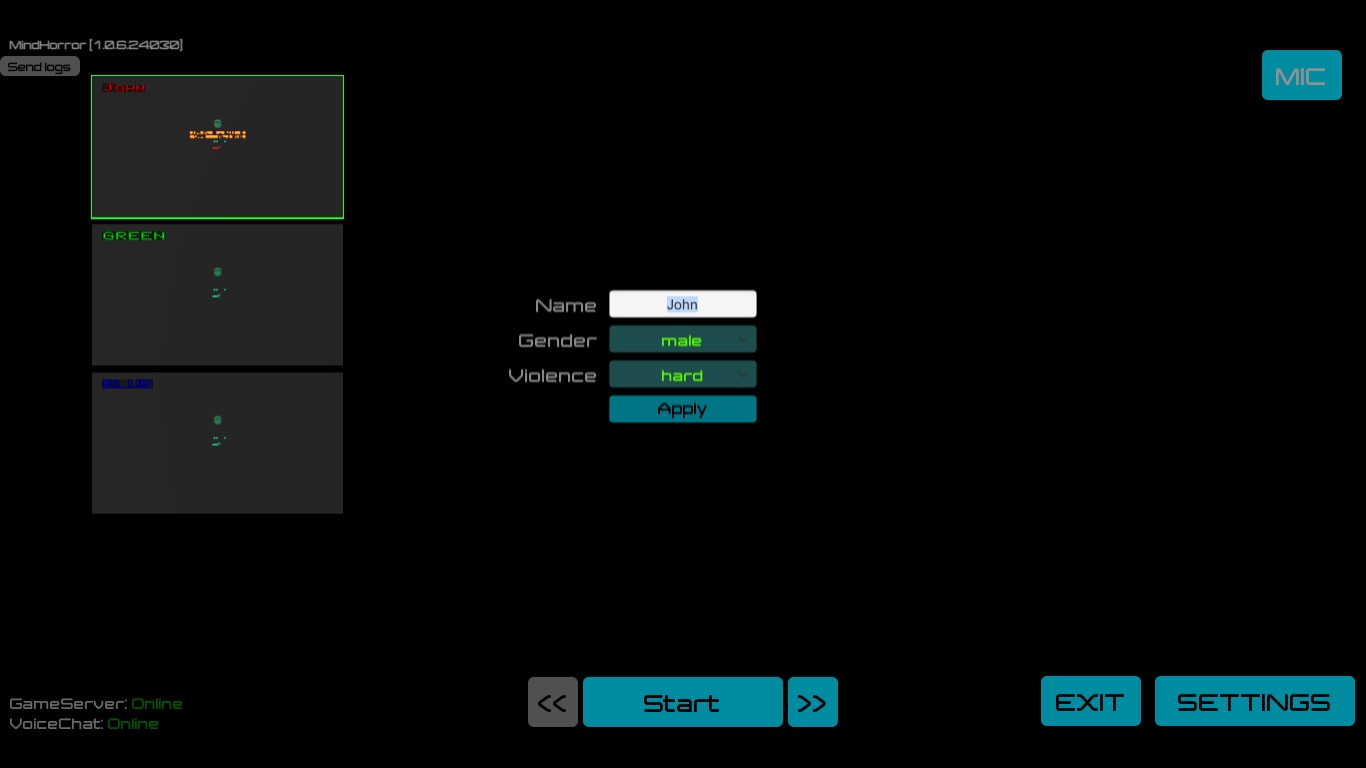
Game Walkthrough
Communicating with the Players and Hints
During the game you can give players hints by using the program suite. To do so click the “MIC” button and speak when the button is pressed (the MIC icon will turn red):

- Hints. If you see that a player cannot solve any particular task for more than 10 minutes, it’s worthwhile to ask them if they need help or not. Always give them a choice to accept a hint or not. "Cyber-detective [NAME], how’s it going, do you need help with something?" Hints should not be obvious answers, players should still have to think a bit after hearing them.
- In the first 30 minutes your operator can and MUST communicate with the players if they see them looking bored, dissatisfied with the game, or are experiencing discomfort. SHOULD THIS BE THE CASE, TALK TO THE PLAYERS WITHOUT GIVING HINTS! Ask them how’s it going, how are they managing with controlling their avatar, what tasks are they now working on. Players should feel that you are interested in their progress/game.
- If players are playing the game rather passively, start up a discussion: “Who was able to provide the item?”
- Always verify if the players have heard you.
During the replicas of the audio guide or a maniac, the microphone button is temporarily unavailable.

Start
- After the introductory speech, players will link their hands with the image in front of them. To do so they will need to raise their arms and hands forward, and when the circles around their hands turn green, hold that position for a few seconds.
If necessary, the operator can click the button “Skip Calibration”. To do so, they need to click on the following: Robot View → Skip calibration
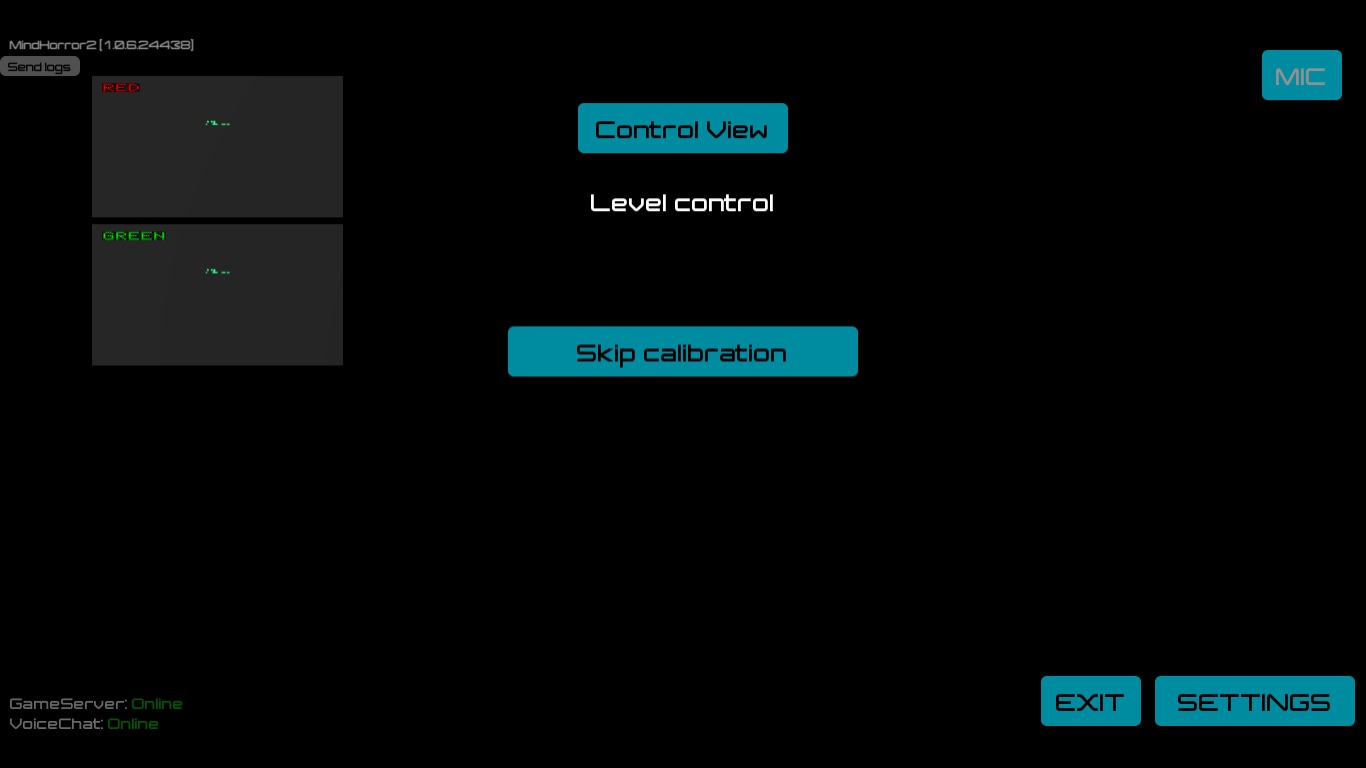
Casket 1
- To start players must guess how to open the hatch on the casket and pull out the item.
a) Hint: “Try touching the casket, maybe it has some kind of secret?”
2. Next players need to place the figures in the corresponding grooves. The detectives will determine who has which figure and exchange them between one another.
a) Hints: “Together you will solve this task”.
The Office
- The task on this level is to decrypt/understand the message left on the computer screen. Nearby to each detective is a hint coming from one of the words that are part of the message. A total of six words:
- having - is hidden on a table by object;
- looked - is hidden on a table by object;
- within - written on floppy disk, which is inside the drive. It is necessary to press the white button to eject the disc;
- myself - it is written to the right of the monitor on the PC;
- see - is hidden on a table by object;
- truth - is hidden on a table by object.
a) Hint: “There are many items on the tables, maybe they are hiding something?”, “Where would you leave clues if you were the criminal?”
2. To enter the necessary word, players need to use the trackball on the table: using a finger, they’ll hover the cursor on the necessary choice and click.
a) Hint: “The mouse’s trackball may help complete this task”.
b) Hint: "The mouse’s trackball is easiest to direct when with the index finger".
c) Hint: "Lean back in a chair for better view monitor and mouse’s trackball".
3. After entering in the necessary words the office will be flooded with water; this will give the detectives the ability to swim.
a) Hint: “Do you remember what I mentioned earlier on how to swim?”, “Place your hands in front of you with your palms facing outwards”, “If you see a flow of bubbles coming from both hands, that means you’re swimming, if not, try taking your hands away from the screen and placing them in front of you again.”
4. From of the office the cyber-detectives will emerge into a corridor that has attacking piranhas that they must fight off. When a piranha bites a detective, their screen will turn red and for a few seconds they will not be able to do anything. Players can hit and drive away the piranhas by using their hands.
a) Hint: If a detective says that they are getting seasick in the tunnel, advise them to not make any sharp movements and move strictly/directly forward.
5. At the end of the corridors the detectives will find a sheet of glass that they will need to break with their hands. The more players that beat on it at one time, the faster it will break apart..
a) Hint: "The indicator will give a hint on what to do".
Underwater
- In this location the cyber-detectives are merely observers, listening to a continuation of the maniac’s backstory.
Casket 2
- The task here is to put together an image by pushing the rings on the Casket into their necessary positions. Each detective can move only one ring, but they can see the movements of the others. If less than 6 players are in a session then the rings that they would have moved will already be in their necessary positions.
a) Hint: "Have you tried turning the rings?", "Maybe this is some kind of puzzle?"
The Mine
- At this point the cyber-detectives will need to figure out how to control the cart. For the player that sits facing the forward direction of the rail cart, to their right will be a gear shift: forward, neutral and back. Changing gears is done by a simple hand gesture, just like in real life. For the player who sits with their back to the forward direction of the cart, to their right will be a handbrake lever and on the left side has the button turning forward. To brake, the player will need to press it forward. It will return to its starting position automatically. If five or six players are in a session, then one of them will need to sit in the carrier bed section of the cart; a projector located on the cart will light the path forward. Also, projector light can make damage to giant spider (see below).
a) Hint: “Have you figured out how the levers on the cart work, which is which and what they are for?”.
2. After learning how to escape, the detectives will soon find themselves dealing with a new obstacle: a gate that is watched over by a monster. At this this point players will have the opportunity to shoot balls of light. To do so, players will need to make a fist and then open it, as if throwing something forward. An animation tutorial on how to do this will appear on the detectives’ screens.
a) Hint: “Open your fist in the necessary direction”.
3. Next the detectives will be in a hallway, where their first battle awaits them as they are set upon by bats. When a bat bites a detective, their screen will briefly turn red and they will not be able to do anything for a few seconds. The bats can be fought off using fireballs which, at this moment, are self-guided. Having killed the bats, the detectives need to kill the monster guarding the path forward, also by use of their fireballs.
In the tunnel detectives find one more monster, able to push the trolley back and not let pass. Players should kill him via fireballs.
After some time the detectives will be in a hall filled with spiders, the place of a second battle. Similar to the previous battle, the detectives will also be attacked by bats. They can be defeated by using fireballs. At the end of the battle a giant spider will appear which will need to be killed by fireballs (projector light accelerates the death of the spider).
4. After all these battles the detectives will come to a fork in the road with platforms and levers. The levers of the left cart control the platform for the right cart. Similarly, the levers to the right control the left platform. One lever moves only in a horizontal direction and turns the opposite platform. The other lever moves in a vertical direction and can raise and lower the platform.
Team members will need to agreement on who will go first and then help the rest. To do so, the remaining players will turn the platform for their partners. Once they are in place they will raise the platforms (and their parters), then, once the platform is up top, turn it again. Those players that have been raised up will see levers similar to those below. The remaining players will turn the platform, wait for its arrival, then raise and turn their platform. If only two players are in session, the platforms will work automatically.
a) Hint: "Who’s tried to turn the levers on the wall?"
5. Turning on the levers to open the gates to the exit is the last action for this location. They are located to the side of the rails of each cart and are turned on by pushing them upwards.
Casket 3
- Cyber-detectives at a table with a modified box. Each side of the casket has a barley-break puzzle, which is part of the picture. It is necessary to move part of the puzzle to complete the picture. The completed image is highlighted in white. Everyone needs to complete their part of the puzzle so that eventually turned out a single image, activating the box.
a) Hint: "Somebody understands already what is shown in the picture?"
b) Hint: "Together, it will be easier to solve the problem."
Conveyor
- Cyber-detectives are divided into two teams. Some — the victims lying on the conveyor belt that moves through deadly obstacles such as drill bits, fire, circular saws, hydraulic presses. The second part of the players is placed in the room with conveyor control panel. In front of them monitor allows to see players lying on the conveyor belt and conveyor control panel with buttons. They need to press the buttons that light up in red to turn off deadly mechanisms on the conveyor belt.
a) Hint: "You have to hurry up to help each other."
Watching through the Robot and Photographing the Players
An operator can control the robot from the side on the players’ behalf. The robot’s screen, by default, will take up a large portion of the screen; player screens are laid out to the left/right of it.
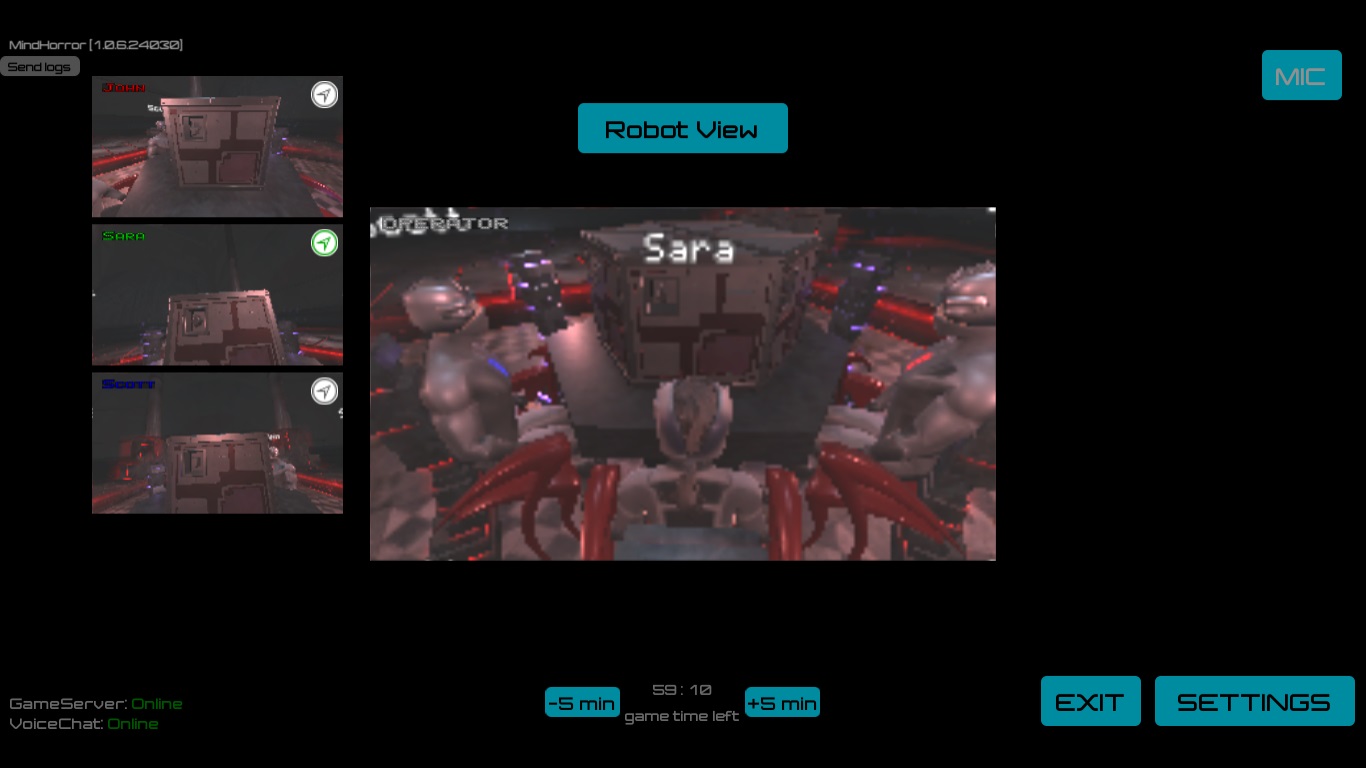
To control the robot:
- View - click the left mouse button and move it in the necessary direction
- Forward, left, right, back - W, A, D, S
- To fly up, down - Q, and E
- Snap a photo - click on the middle mouse button.
Take good screenshots of the players, offer them to pose for a few. However, you must remember that each screenshot will consume computer resources. This will show up as a brief moment of picture lag on one of the player’s screens.
Your screenshots will be saved on the operator’s computer in the Mind Horror_Screenshots folder.
To quickly move the robot from one player to another, click the button in the upper right corner of the needed player. It will turn green and the robot will be attached and follow for the player if he moves. Pressing the button again detaches the robot from the player.
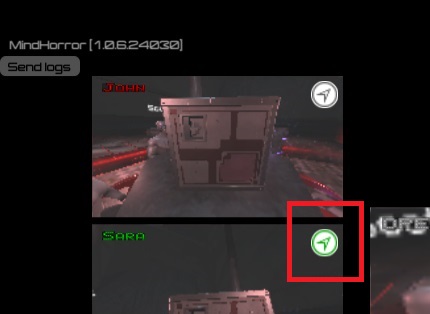
Observing through the Eyes of the Players
Player screens, by default, are laid out to the left of the robot screen. To watch through the eyes of one player, click on that player’s screen and it will expand, having replaced the robot screen. To return to the robot screen, click on the player’s screen again.
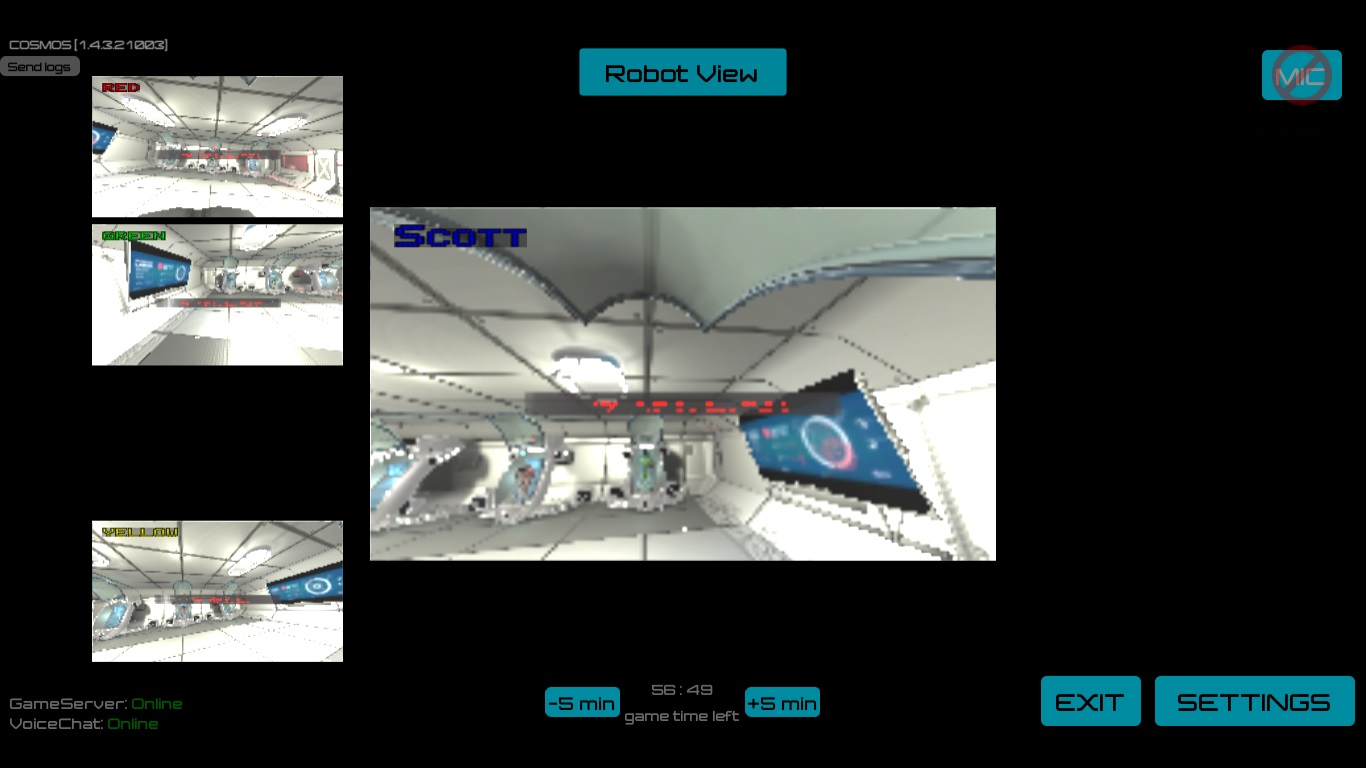
Helping the Entire Team with the Walkthrough
On each level an operator move all players to the next level. To do so, they need to click Robot View → Load next level.
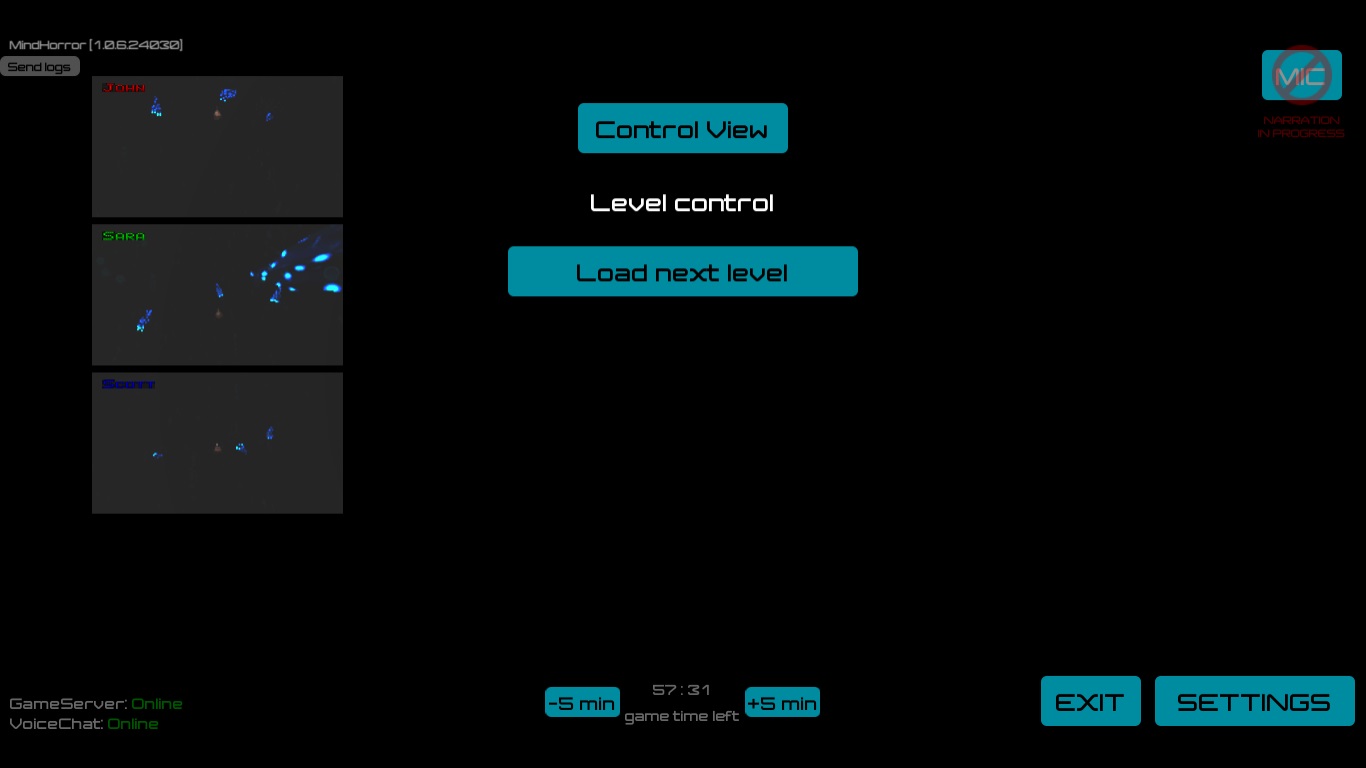
On the “Casket1” level an operator can set all the figures in place on the casket via Robot View → Place all details.
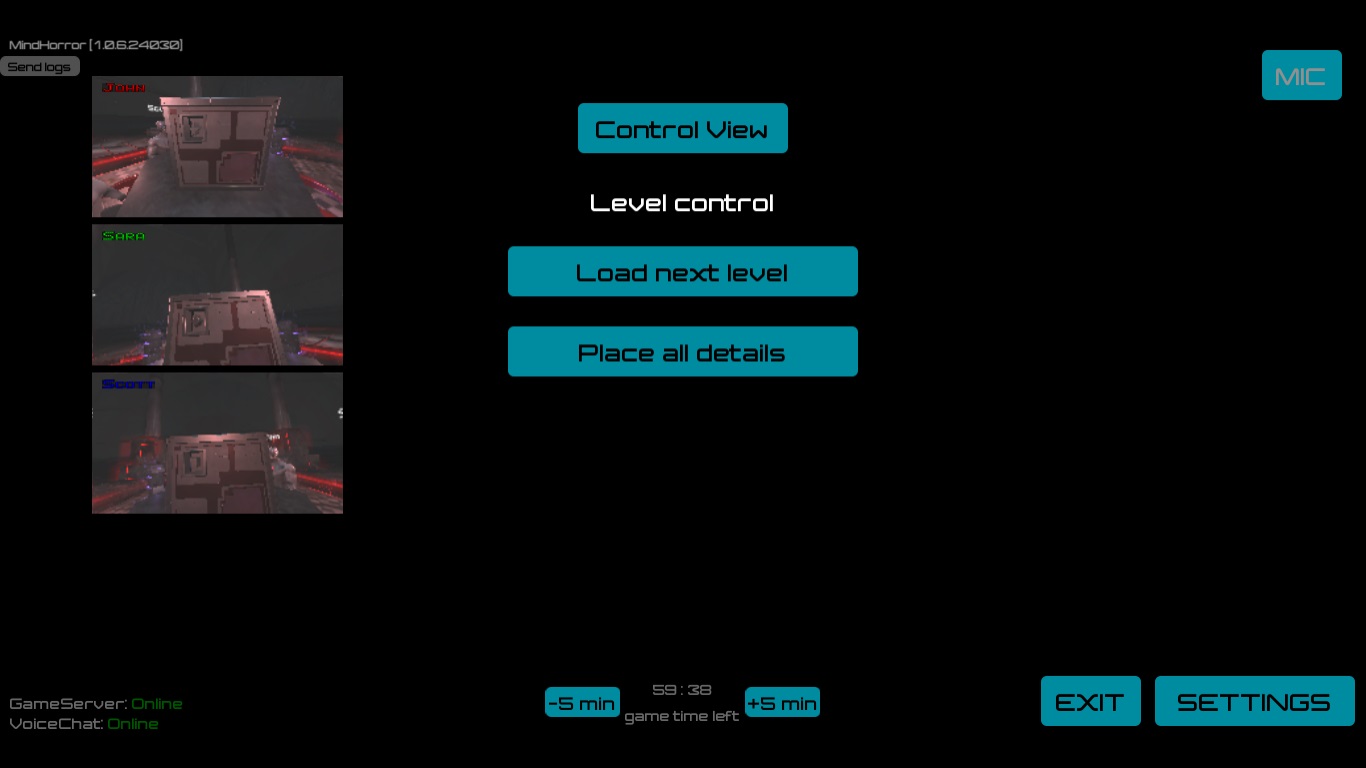
On the “Office” level an operator can:
- Activate all the words on the screens via Robot View → Complete all words.
- Return all to the corridor via Robot View → GoTo [all]: Corridor.
- Return all to the glass via Robot View → GoTo [all]: Glass.
- Break the glass via Robot View → Break Glass.
Some buttons may not be available before the necessary game moments.
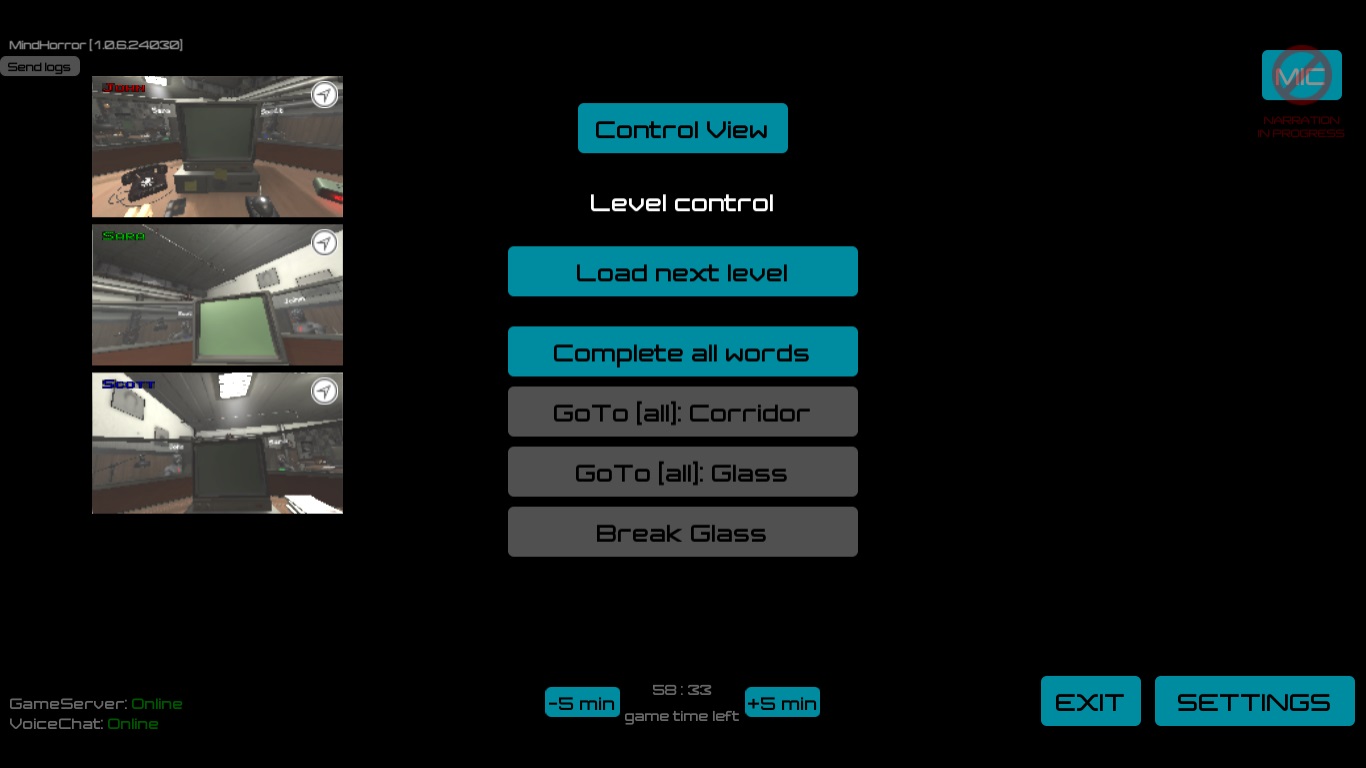
On the “Casket2” level an operator can place all the rings into their necessary spots via Robot View → Set all rings.
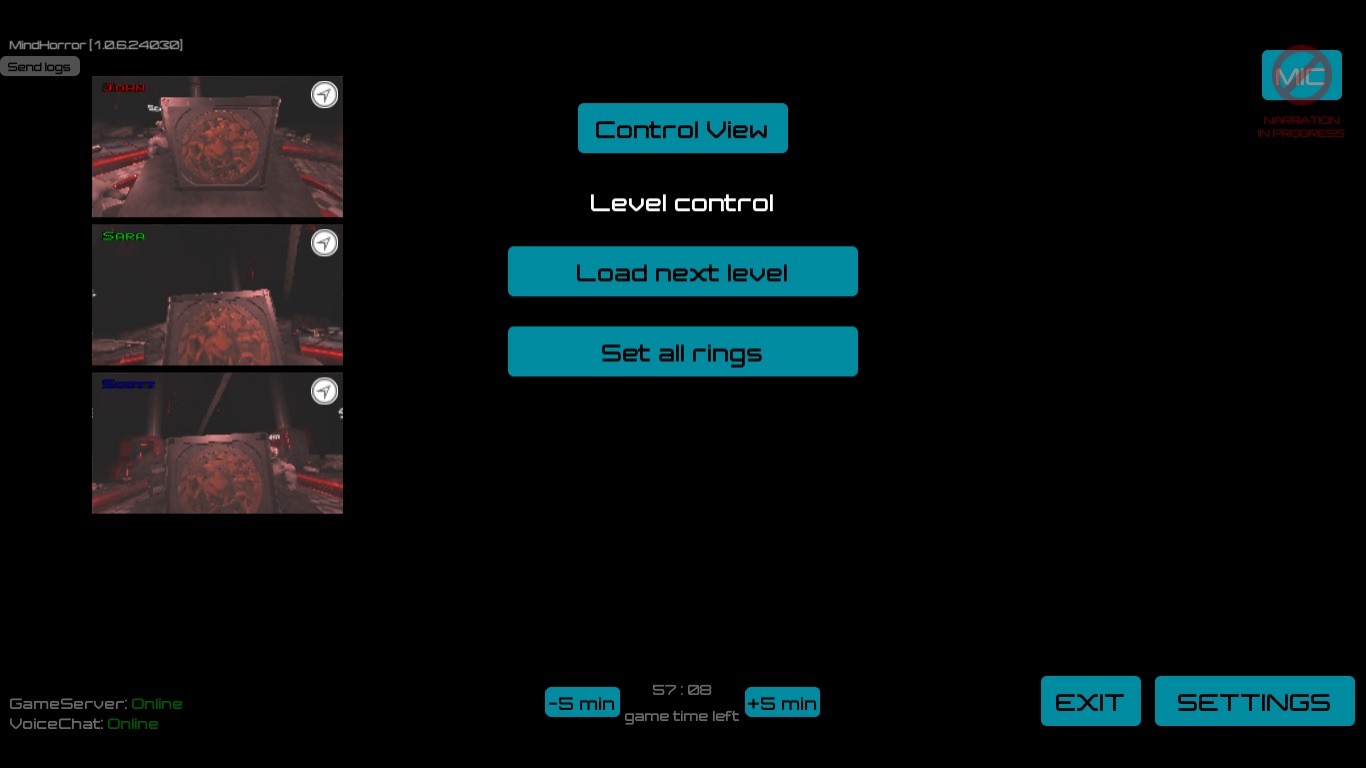
On the “Mine” level an operator can offer remote help to the left and right carts:
- Return to the first gates with a monster via Robot View → Gate1.
- Return to the battle with the bats and monster via Robot View → Battle1.
- Return to the second battle with monsters via Robot View → Battle2.
- Return to the base of the platform via Robot View → Platform Bottom.
- Return to the top of the platform via Robot View → Platform Top.
- Return to the second gates via Robot View → Gate2.
- and the shared button for all — open the second gates via Robot View → Open Gate.
Some buttons may not be available before the necessary game moments.
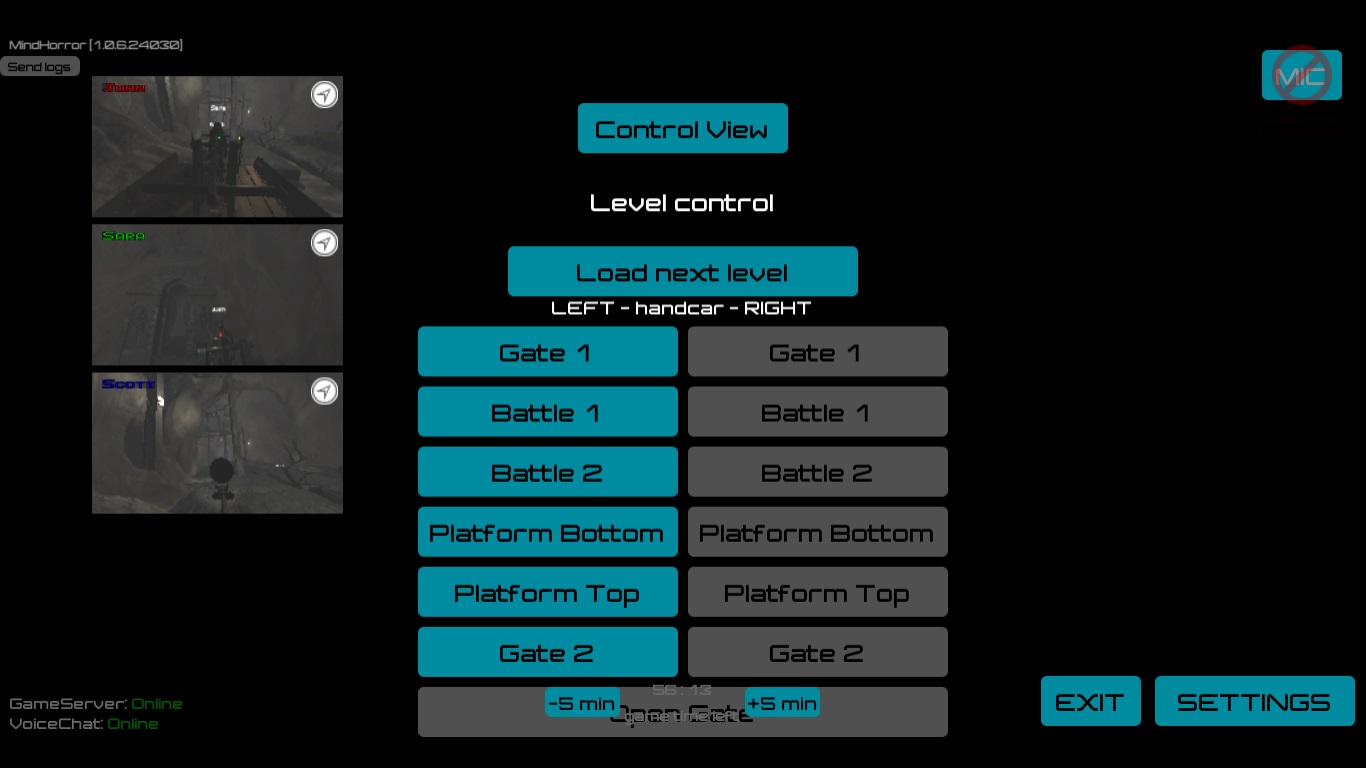
On the "Casket 3" level an operator can:
- show an image of a picture that needs to complete: Robot View → Show Hint.
- totally assemble the puzzle: Robot View → Complete sliding puzzle.
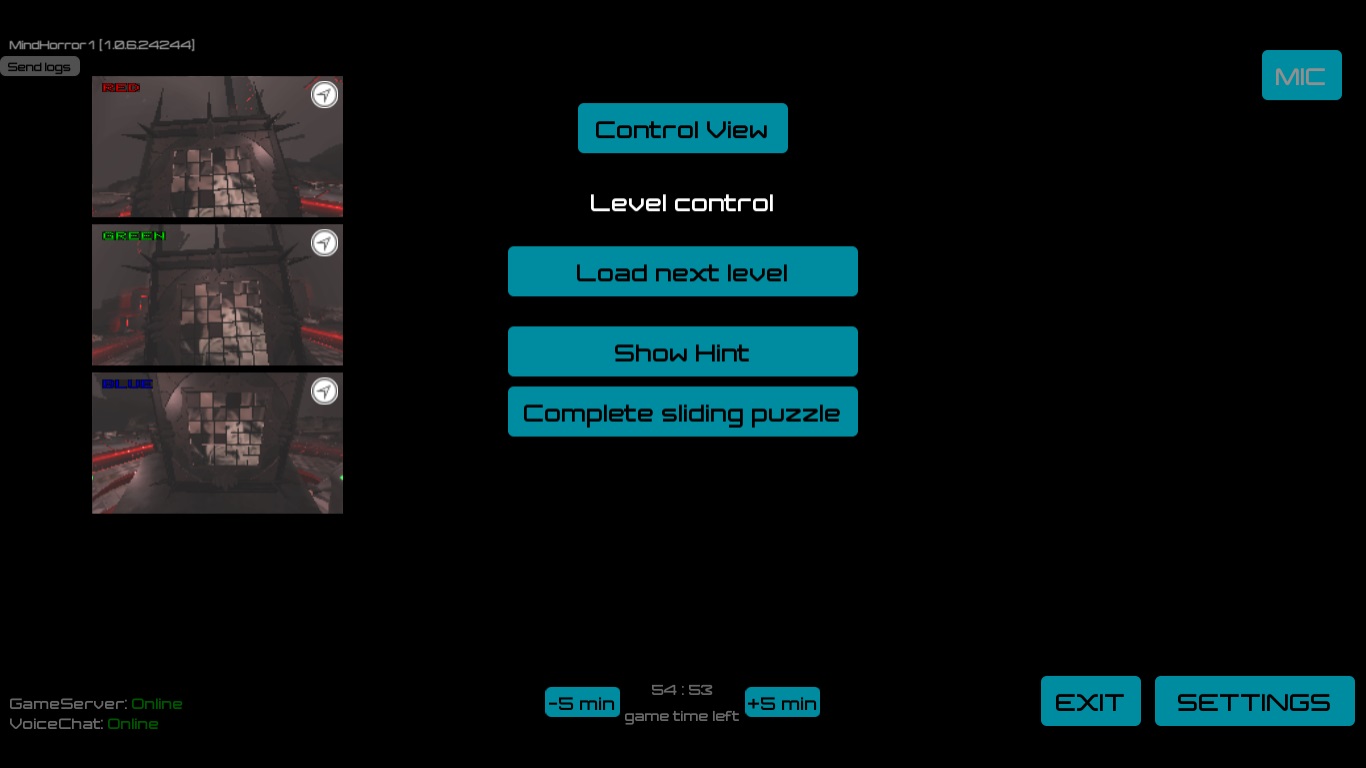
Help Players with the Walkthrough
On any level. If a game avatar’s field of vision can no longer be controlled (a player sits forward, but their avatar looks to the side or vice versa, the avatar looks forward but the player is sitting turned to the side, or the head of the avatar is not in place, or its body placement is off): ask your client to sit up straight as the operator chooses the necessary player window → Robot View → Recenter.
If a player’s arms are the incorrect length (they are too short or too long, do not correspond to the player’s hand gestures in reality, or when a player put their arms out forward the back of the avatar’s head appears): ask your client to sit up straight, then choose the necessary detective’s player window → Robot View → Hand movement scale. Move the slider for this item to a comfortable setting. A low value for this setting is ideal for tall individuals with long arms. A high value for this setting is ideal for shorter players with shorter arms.
If detective wants to change the volume of the game, then the operator can change the setting Volume: choose the necessary detective’s player window → Robot View → Volume. The default is level 1.
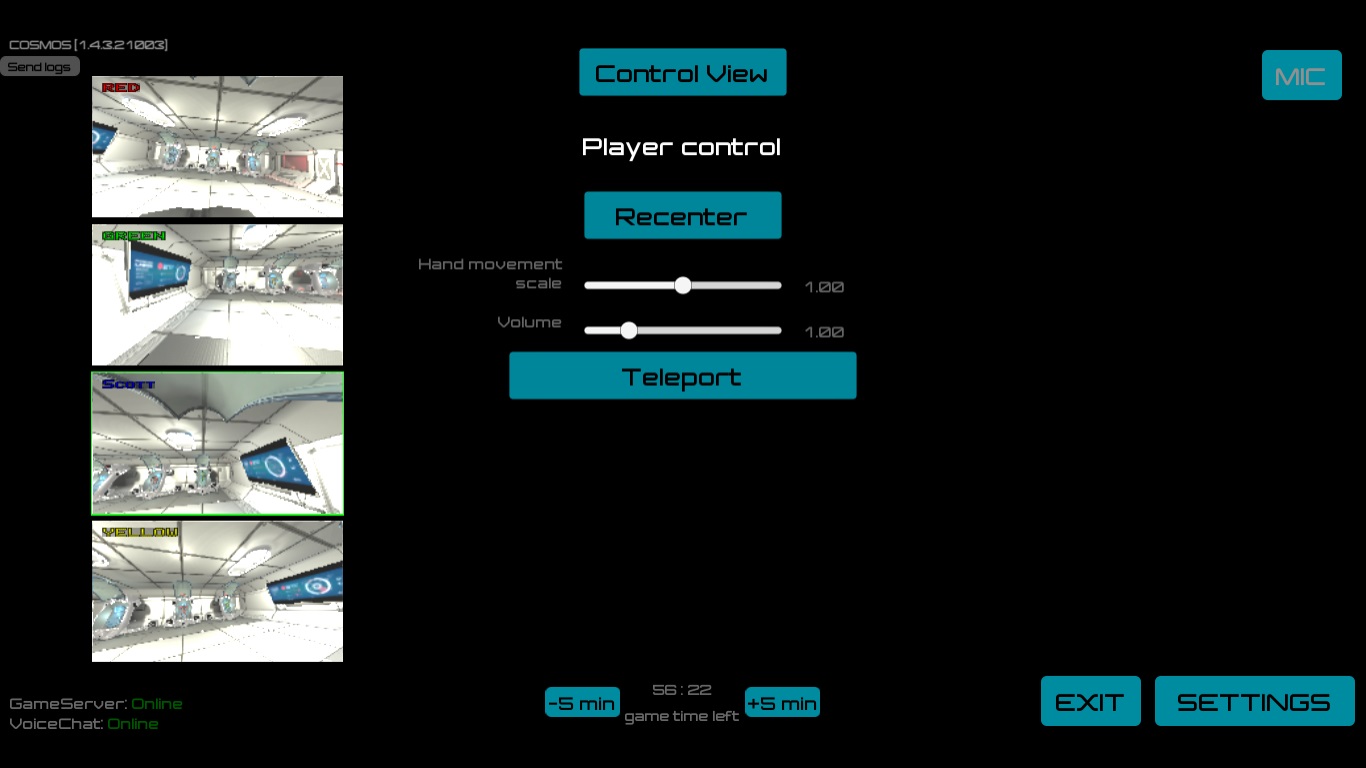
On the "Office" level an operator can:
- help a detective enter in the necessary word via the player window → Robot View → Complete word;
- return a detective to the corridor via the player window → Robot View → GoTo: Corridor;
- return a detective to the wall glass via the player window → Robot View → GoTo: Glass.
Some buttons may not be available before the necessary game moments.
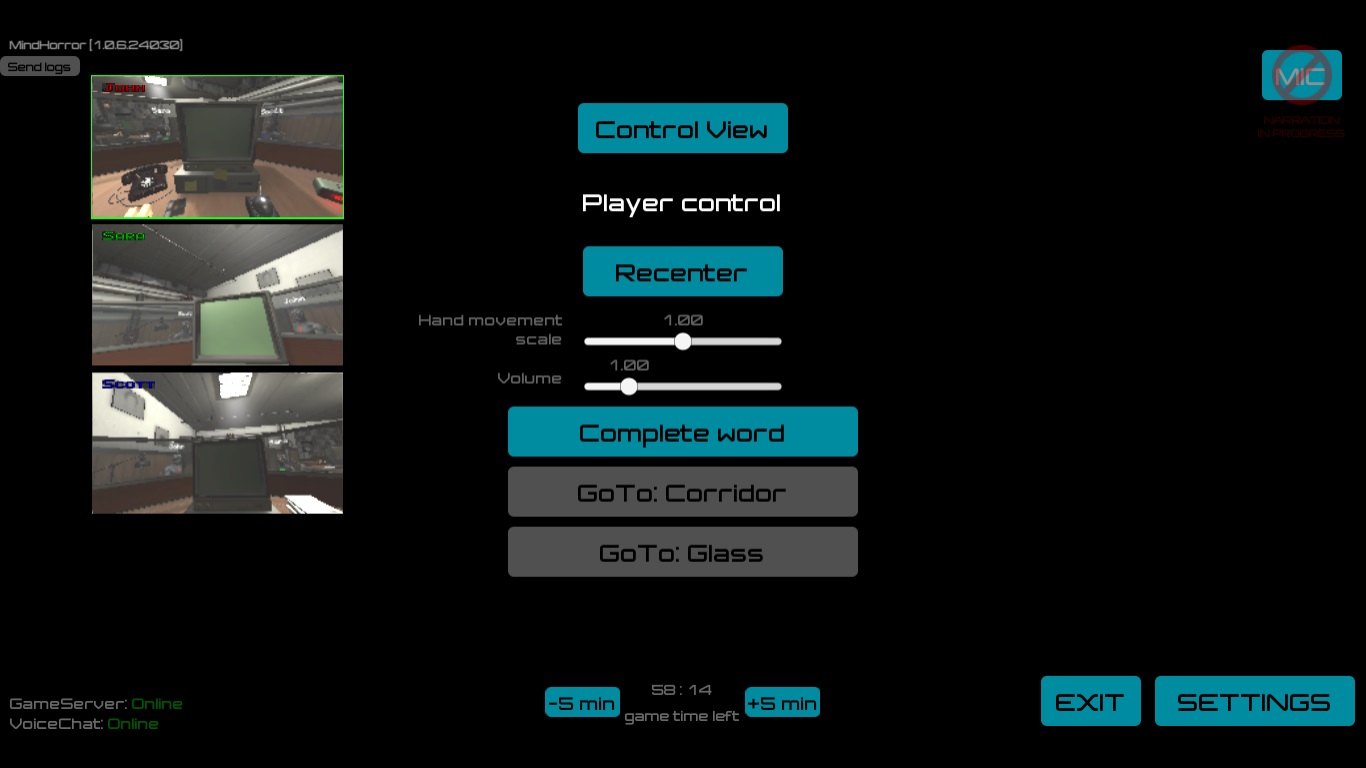
On the "Casket2" level the operator can help a detective place a ring in the necessary spot via the player window → Robot View → Set ring.
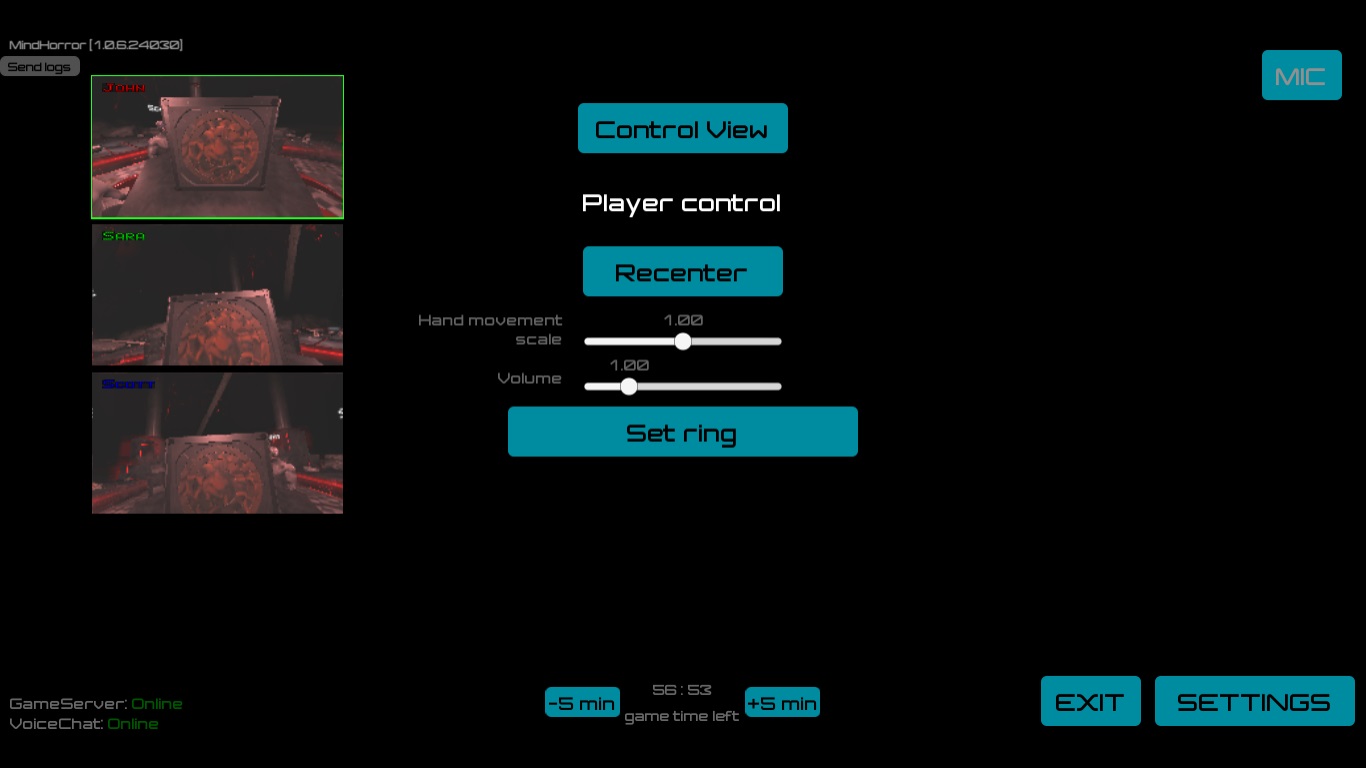
On the “Mine” level the operator can re-show the animation tutorial that explains how to shoot fireballs via the player window → Robot View → Show fireball tutorial.
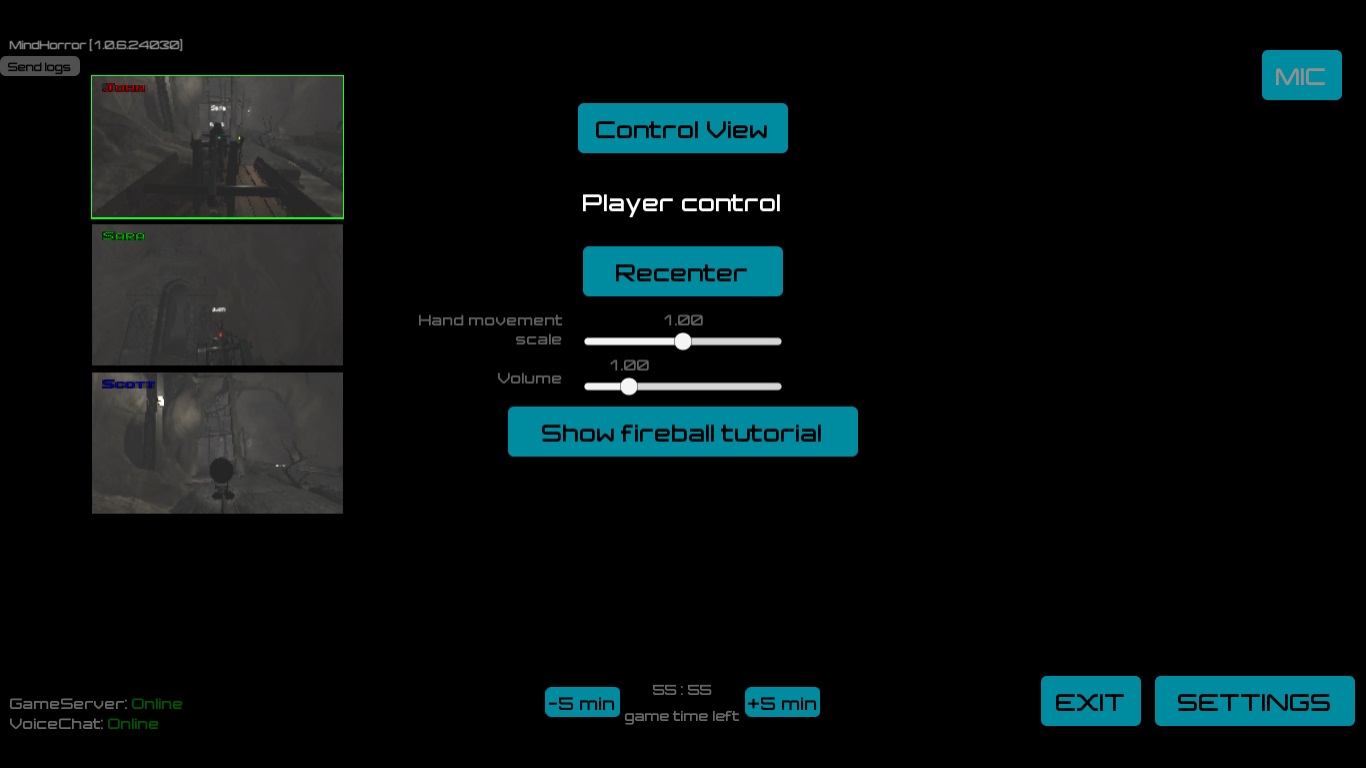
Game Over
Put emphasis on the game’s end (after the credits have finished):
- Nice, you got through that quick! Well done!
- You’ve successfully saved yourselves in the final minutes/seconds! Well done guys!
- You all only had a few seconds/minutes to spare! Well done!
Tell them what to do next: "The game’s over. Wait just a few seconds and I will come around and help you guys take off your headphones/headsets."
Click “EXIT” in the operator’s program to end the game on all player computers.
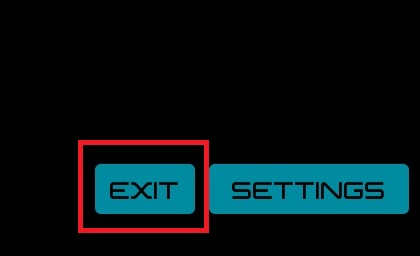
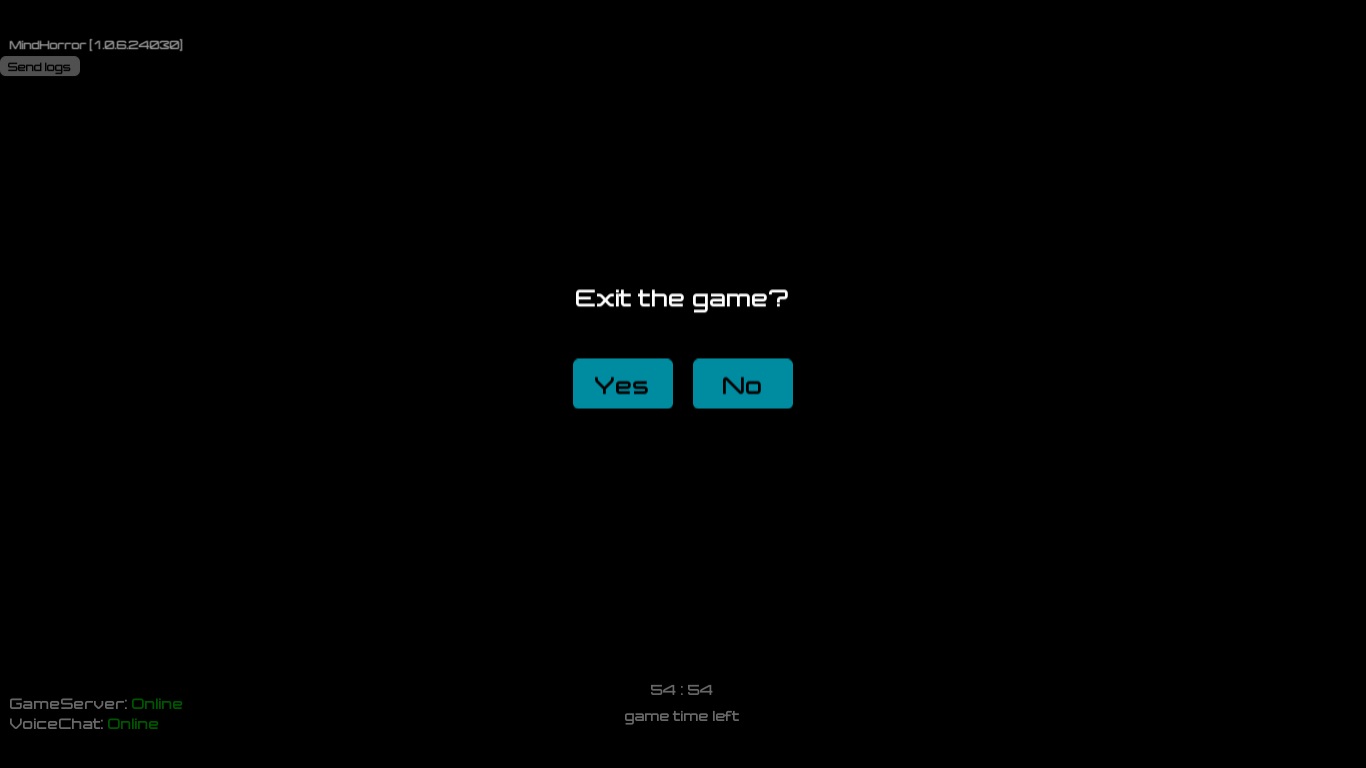
After each use of the headsets we recommend cleaning the lenses with a special microfiber cloth. In addition, be sure to clean the facial cushion pads on the headsets as well.
Surveying (Surveys)
“You have just played an innovative, new game. We would like to improve it, and make other games that are even cooler. We would be grateful to have your help with this by filling out a small form.”
